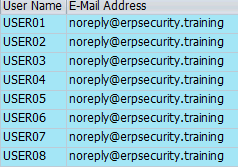
If you are looking for an efficient way to get a list of users and their email addresses in your SAP system, you have come to the right place. In the following lines, we will unveil an effective solution to meet this need with ease. Read on to discover the process to achieve this in a simple and efficient way.
Contents
User Information System: A lesser-known solution
Would you like to have a list of users and their email addresses in SAP? This information can be essential for various management and communication tasks within your company. Fortunately, in the most recent versions of SAP S/4 HANA, there is an easy way to obtain this information through SUIM transaction.
To obtain this information, we will run any of the reports that can be found in SUIM → Users → Users according to complex selection criteria. Before running the report, at the bottom of the selection window, check the ‘Display e-mail address’ box.
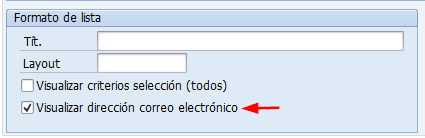
If we run the report, we will see that the e-mail does not appear. This is because the column is hidden, and we must modify the layout to make it appear.
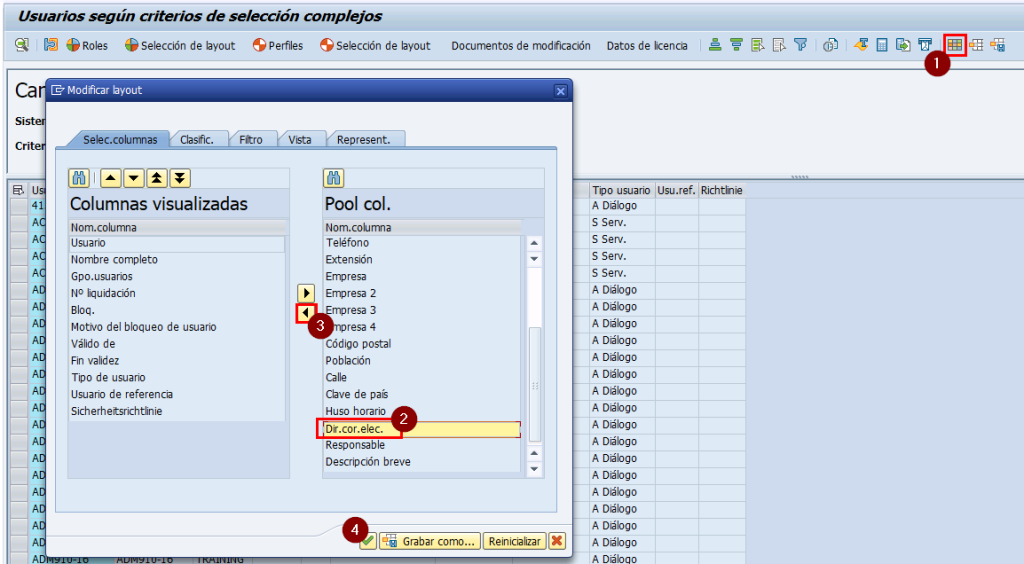
With these simple steps, you will have obtained the list of users and their corresponding e-mail addresses in SAP quickly and efficiently.
Table Email User in SAP: PUSER002
If for any reason, you need to obtain this information through a table, and your SAP system is an S/4 HANA 2020 or higher, you can also check PUSER002 table to obtain the list of users and emails.
Joining tables to obtain the desired listing: The traditional option
Probably the most widespread way to obtain this information is by combining the ADR6 and USR21 tables. To achieve this, we use a field in common between these two tables: PERSNUMBER. This combination of tables allows us to obtain the information we need. But how do we do this in a practical and efficient way?
The answer lies in the SQVI tool, which allows you to create customized queries in SAP. Here are the basic steps to perform this task:
- Open SAP and access the SQVI transaction.
- Create a new query and select tables ADR6 and USR21.
- Establish the relationship between the two tables using the PERSNUMBER field.
- Add the fields you want to include in your listing, such as username and email address.
- Execute the query and you will get the desired listing.
Conclusion
The SUIM transaction in recent versions of SAP S/4 HANA is the most efficient and recommended option to achieve this. However, if your system is an S/4 HANA 2020 or higher, you can also consider the PUSER002 table.
The combination of ADR6 and USR21 tables through SQVI is another alternative, although it is considered a more traditional and less efficient option compared to the SUIM transaction.
We hope this article has been useful to solve your SAP needs. If you want to learn more about the SQVI tool and how to get the most out of it, we invite you to consult our article on [cómo crear consultas con SQVI](link here).
Remember that we are here to help you optimize your SAP processes and ensure that you get the information you need efficiently. If you have any further questions or need personalized advice, please do not hesitate to contact us. We are here to serve you!
