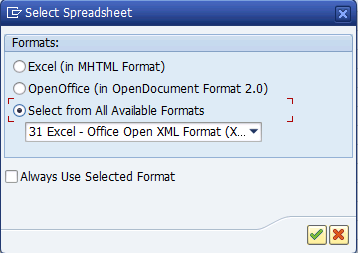
When you work with reports in SAP and decide to export the data to a spreadsheet, it is common that you want to format the output according to your preferences. However, sometimes, after selecting a format and checking the option “Always apply the selected format” you may encounter the problem that you cannot change that format. But don’t worry, here we will show you how to solve this problem.
Contents
The Problem
The problem arises when you select the option “Always apply selected formatting” when exporting a report to a spreadsheet in SAP. This means that the format you choose becomes the default format for future exports, and you will not be given the option to select a new format when you try to export again.
Solution 1: Workaround as User
One way to solve this problem is to use a “workaround” that can be performed by the user himself. Follow these steps:
- Run any report in SAP.
- Right-click anywhere in the report.
- Select the “Spreadsheet” option in the pop-up box.
- Now you will be able to export to Excel with the formatting option of your choice.
- Once you have performed the above action, the “Always use selected format” box will be unchecked automatically.
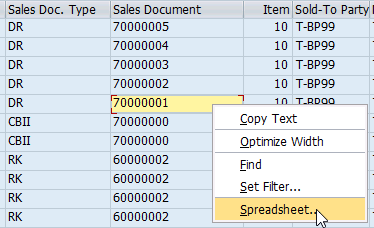
This method allows you to reselect the desired export format and get rid of the limitation of the “Always apply selec format” option.
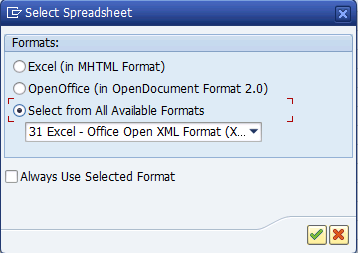
Solution 2: Running the Maintenance Report as Administrator
If you are an administrator or have access to administrative functions in SAP, you can use a report to manage and troubleshoot export formats.
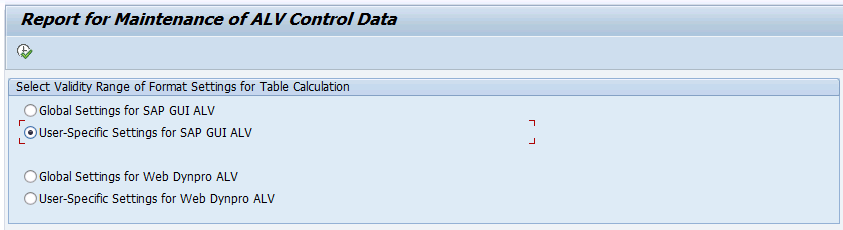
Follow these steps:
- Open SAP and run the report SALV_BS_ADMIN_MAINTAIN.
- In this program, you will be able to manage settings and preferences related to spreadsheet export.
- Look for the option that allows you to change or remove the default format for exports.
- Make the necessary changes and save the configuration.
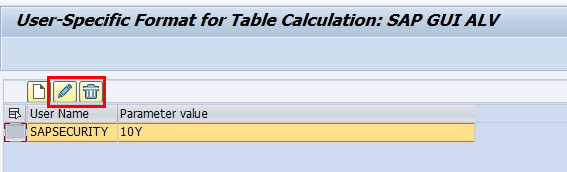
By using the SALV_BS_ADMIN_MAINTAIN report, you will be able to modify the export settings globally and fix the problem more permanently.
Conclusion
In summary, although selecting the “Always apply selected formatting” option may seem like a convenience at first, sometimes it is necessary to change this setting. With the steps mentioned above, you will be able to solve this problem and have complete control over the export format of your reports in SAP. Whether through the user’s workaround or by using the administration report, you have the flexibility you need to format your data as you wish.
